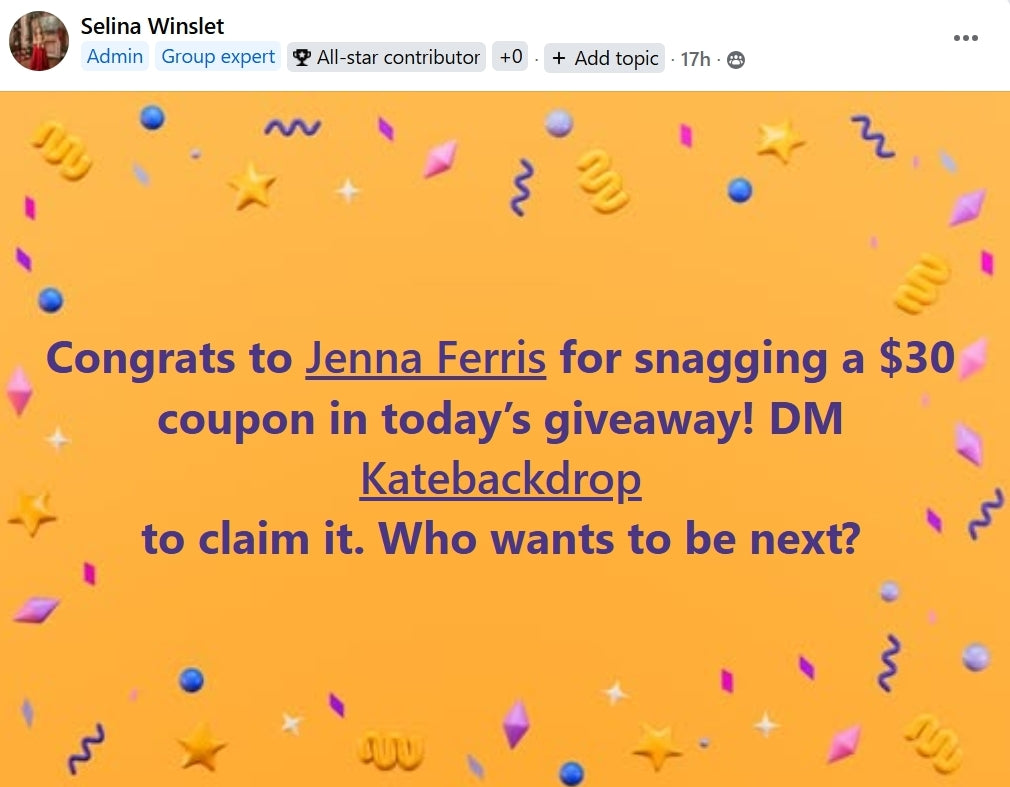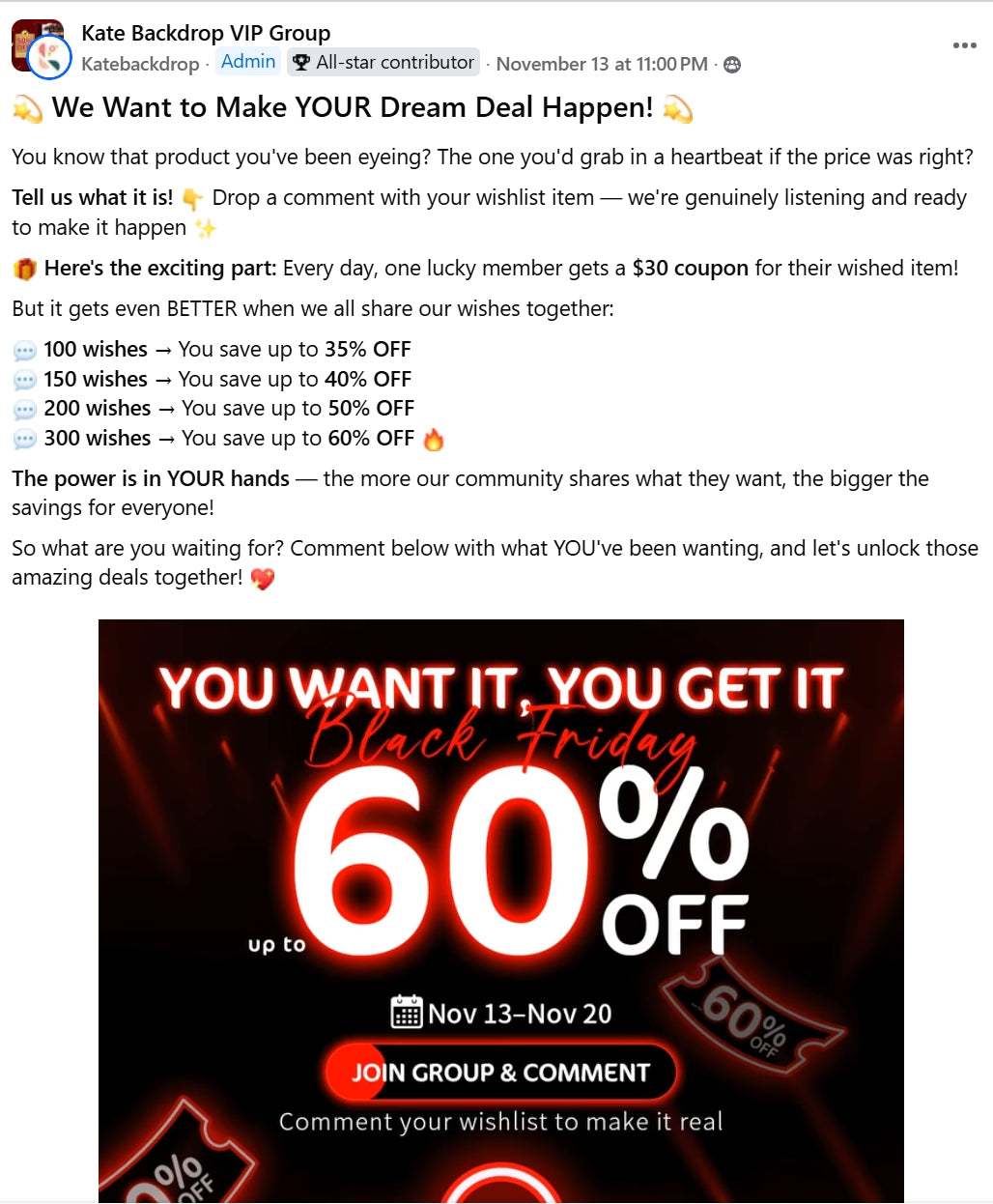✨ Build your dream setup!
Baby Passport Photo Requirements: A Tutorial Guide for Every Parent to Use

As parents, we know how tough it can be to get a good passport photo for baby. At first, taking on a photography project like this might not feel achievable, and that’s okay.
We’re here to tell you that no matter how good of a photographer you are, parents everywhere can snap a infant passport photo at home that complies with all of the United States State department requirements.
We know you’re busy too, that’s why we made this official and definitive guide to taking a passport photo for a baby. In this outline, are the answers to all your questions regarding how to take a baby’s passport photo. From wrangling the infant into an acceptable mood and position in front of the camera to setting up the perfect background and lighting, we cover it all.
More importantly, this guide will not only help you take acceptable baby passport photo, but a memorable photographic keepsake your family will treasure.
10 Baby Passport Photo Requirements By The Department Of State
Trust us when we say, guaranteeing the baby’s passport meets the Department of State is totally doable — even at home. To help, you can refer to some baby passport photo examples as a guide. That being said, everyone should consider the following list as a guideline for the infant’s passport photo.
If the photo can’t check the item off the list, then the Department of State will not accept the submission.
1. Use a plain white or off-white background
It’s not super exciting, but every U.S. passport photo, even for your baby, should have a white or off-white background.

Photo credit: Travel.State.Gov
2. Set up your newborn in the right position
According to the Department of State website, children and infants must face the camera with their full face, eyes open, and mouths mostly closed. Even if their smile is too cute to miss.

Photo credit: Travel.State.Gov
3. Keep your baby’s head and eyes centered with no obstructions
Another noteworthy tip, as you take the photo, encourage the kid to open their eyes and face the camera. Take note, and center the child’s head in the middle of the photo.

Photo credit: Travel.State.Gov
4. No props: No toys, pacifiers, or headgear (unless for medical/religious reasons)
Remember, no props are allowed in the photo but jewelry is acceptable. The baby should not be wearing any hats or head coverings, unless, of course, it’s for religious or medical reasons.

Photo credit: Travel.State.Gov
5. Maintain even lighting and avoid shadows or glare
Generally, most photographers know that flat natural light is the best. So, try to set up the passport photoshoot where you can take the photo with the best cinematography possible.
This is because according to the official passport photo requirements, successful lighting makes the image clear and, “reproduces skin tones accurately, and does not have shadows.”

Photo credit: Travel.State.Gov
6. Confirm the photo is the correct size
A United States passport photo size is officially 2 inches by 2 inches ( 51 x 51 mm).

Photo credit: Travel.State.Gov
7. The toddler passport picture should be high-quality
The Department of State accepts only the best quality images for toddler passport photos. Photos must be sharp without any visible pixels or printer dots.

Photo credit: Travel.State.Gov
8. Encourage your infant to open eyes
Attract your child’s attention behind the camera with something that engages their interest. This will help ensure their eyes are open and clear. For newborns, it’s acceptable if their eyes are partially closed.

Photo credit: Travel.State.Gov
9. Frame your kid’s face in the center
Your baby’s face and head should be centered and sized between 1 and 1.4 inches (25 and 35 mm) of a 2 by 2-inch photo.

Photo credit: Travel.State.Gov
10. No alterations, no exceptions
Lastly, by no means should you try editing your photo to meet the requirements. Use of computer software, phone apps or filters, or artificial intelligence to alter the passport photo is prohibited. It might be tempting to try to edit slight imperfections in the photo but don’t, it will be rejected.

Photo credit: Travel.State.Gov
Parents can print the photo on glossy or matte quality paper.
Special cases: Newborns can lie down, as long as the face is visible.
Also, for newborns, try laying your baby or toddler down on a white sheet, or better yet, use a white or off-white sheet to cover a car seat and pose the newborn sitting in it.
4 Rules For Choosing The Right Background For Infant's Passport Photo
Firstly, choosing the right background for a baby’s passport photo is just as important as the subject in the foreground. Luckily, the United States government provides clear guidelines for what it accepts for the backdrop of a passport. So, save the following list for later:
1. White or off-white backgrounds are crucial
Remember, the main requirement is to have a white or off-white background. This is the only acceptable color for a backdrop.

2. Confirm the background is smooth and texture-free
Again, following the color requirement, is taking care to avoid textures, objects, or wrinkles in the background of your passport photo.

Photo credit: U.S. Embassy
3. No patterns allowed in the background
Undoubtedly, the government will reject a passport photo that has a patterned background or any background except a white backdrop.

Photo credit: U.S. Embassy
4. Convenient and practical photos with fabric
Finally, a solid white microfiber backdrop is a great choice – it’s foldable, easy to clean, and perfect for quick, hassle-free baby photoshoots.

Photo credit: U.S. Embassy
How To Take A Baby Passport Photo?
After getting what's needed in order, you need to start preparing for your baby passport shoot. Here's a step-by-step tutorial on how to take a baby passport photo:
Step 1: Styling the Baby's Outfit
You can dress a female kid in cute and colourful clothes. Ensure the infant has colours that stand out against the white backdrop.

Image Credit: Youtube.com
Step 2: Choose Your Background Colour and Lighting
Experts encourage using a white background. You can use a blank white wall, sheet or get yourself a solid white cloth backdrop from Kate backdrops.
Lighting comes in handy in making your background more vibrant. For instance, you can place the Godox TT600 flashes on the backdrop and softbox. Since babies aren't exactly known for their ability to remain still, set your camera to burst mode.

Image Credit: Youtube.com
Step 3: How to Shoot
1 .What to use
For an easy time on set, use a bum bow to hold your kid up; you're in luck if they’re old enough to sit on their own. However, you can also try laying them on the floor.
2. Camera and Shooting
Use a quality DSLR camera or an advanced smartphone camera. Ensure to get your settings correct to avoid overexposure or underexposure.
Another thing to remember is for the subject to face the camera directly. You may have to take extra time and shots to achieve the perfect passport photo.

Image Credit: Youtube.com
Step 4: Editing
Post-editing is an important stage in your passport shoot. It helps enrich the photos, giving them that extra touch of quality.

Image Credit: Youtube.com
Here are factors to consider during post-editing:
- Use credible software. You can use Adobe Lightroom or Photoshop. Online tools like Canva are also reliable.
- Don't fabricate the shooting scene. Let the colours, especially that of the background, remain the same. This also applies while incorporating colour correction features.
- Learn how to eliminate shadows. Adjustment tools help in this area, with advanced platforms like Photoshop offering premium editing features.
- Crop out the passport when editing. The standard size is 2” by 2”. You might have to play around with the crop a little to ensure the head is not too big or too small in the photo.

Image Credit: Youtube.com
Step 5: Printing
Remember to fit your photo correctly before printing. You can do the latter from your editing software where controls like, “Ctrl/Cmd+P” can direct you to the printing page. Alternatively, you can head to “Open” and scroll down to print to access the respective dialogue.
In the section, ensure the boundaries are 4x6 then go ahead and print. You can add the number of photos needed. Once you're done with the settings, click on the printer. Ensure that your printer is selected and the settings are set up. The quality should be best, and then print.

Image Credit: Youtube.com
You can also save the passport photo edits, and print them out from your computer storage. This includes saving them on a separate flash drive and getting to professional with a printer. You'll avoid great blunders like zoomed-in or out results, and also distorted images.

Image Credit: Youtube.com
Step 6: Cutting Them Up
You will need a table to cut the photos. You can use a chainsaw or a craft cutter. Slide the photo in and cut along the line where you can see the edge of the photo. Be precise with this because the pictures have to be exactly two by two inches.
If you printed multiple passports, not all photos are usable. Mostly, the bottom two photos on the glossy page are about an eighth of an inch shorter than the rest.

Image Credit: Youtube.com
Bonus Tips
- Use another white sheet as a reflector on the shadowed side of the baby's face if it has one side slightly in shadow.
- Use a template meant for adults if you can't find one made specifically for babies. Just be aware that their chin is at the typical height of the grown-up template.
- Use a tape measure or a ruler to ensure the pictures are the exact dimensions and the head in the photos is also the exact dimensions required.
Frequently Asked Questions
Do babies need passports?
Yes. Every United States citizen, even under the age of 16, must have a passport to travel abroad.
Can a baby be smiling in a passport photo?
No, children need to face the camera with a neutral expression. If the infant’s eyes aren’t entirely open, then that’s okay.
Can my baby cry in a passport photo?
No. Children face the camera with their eyes open to the best of their ability.
Can a baby be swaddled for a passport photo?
Yes, however, no other person can be in the passport photo.
Can babies' mouths be open in a passport photo?
No, babies must have a neutral expression facing the camera with their full face visible.
What should a baby wear for passport photo?
Solid colors work best in photography. Take note that anything you dress the baby in must not block or shadow its face.
Can babies wear hair clips in passport photos?
No. The photo should clearly show the baby's face without any obstructions, including hair accessories.
Do you need a social security card for a passport for a baby?
No. When registering your infant’s passport, you need to have a copy of one of the following: U.S. birth certificate, Consular Report of Birth Abroad or Certification of Birth, or Certificate of Citizenship.
Can a baby's hand be in a passport photo?
No. Additionally, no other hands should be visible in the picture as well.
Can babies wear bows in passport photo?
No, babies cannot wear bows in passport photos as they are considered a cosmetic alteration. Only headwear for medical or religious reasons is allowed.
Can my baby wear a headband in passport photo?
No, baby should not wear a headband in a passport photo. The U.S. Department of State requires that passport photos show the full face without any obstructions.














 Valentine's Day🌹
Valentine's Day🌹