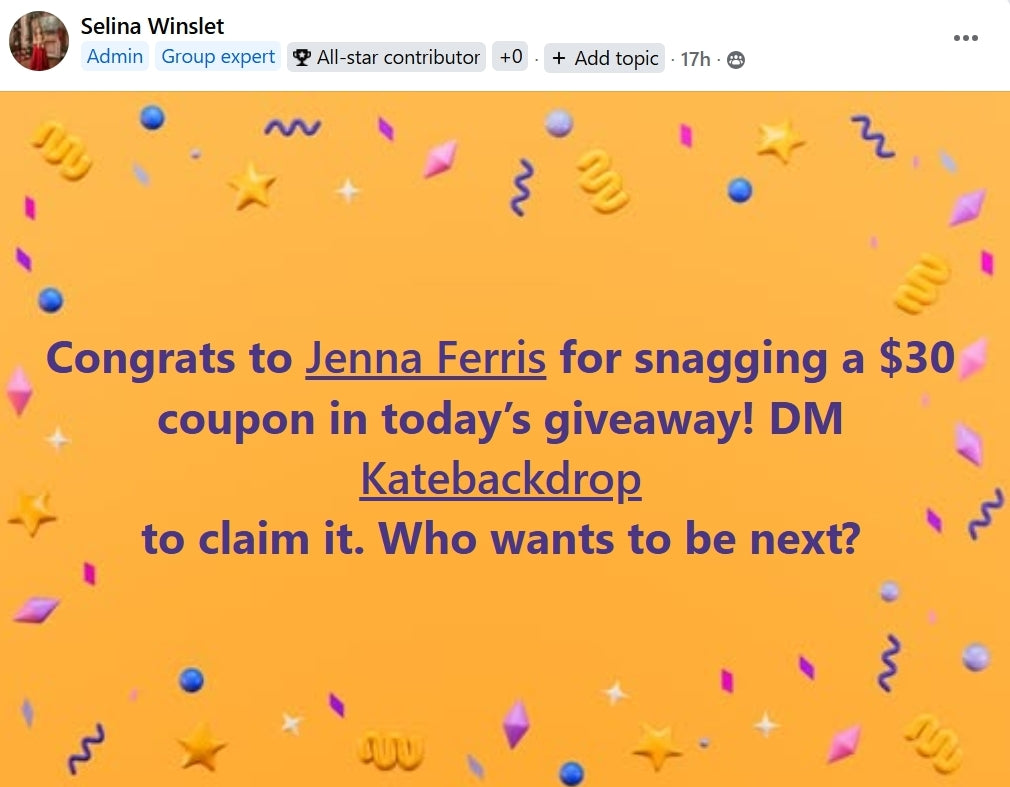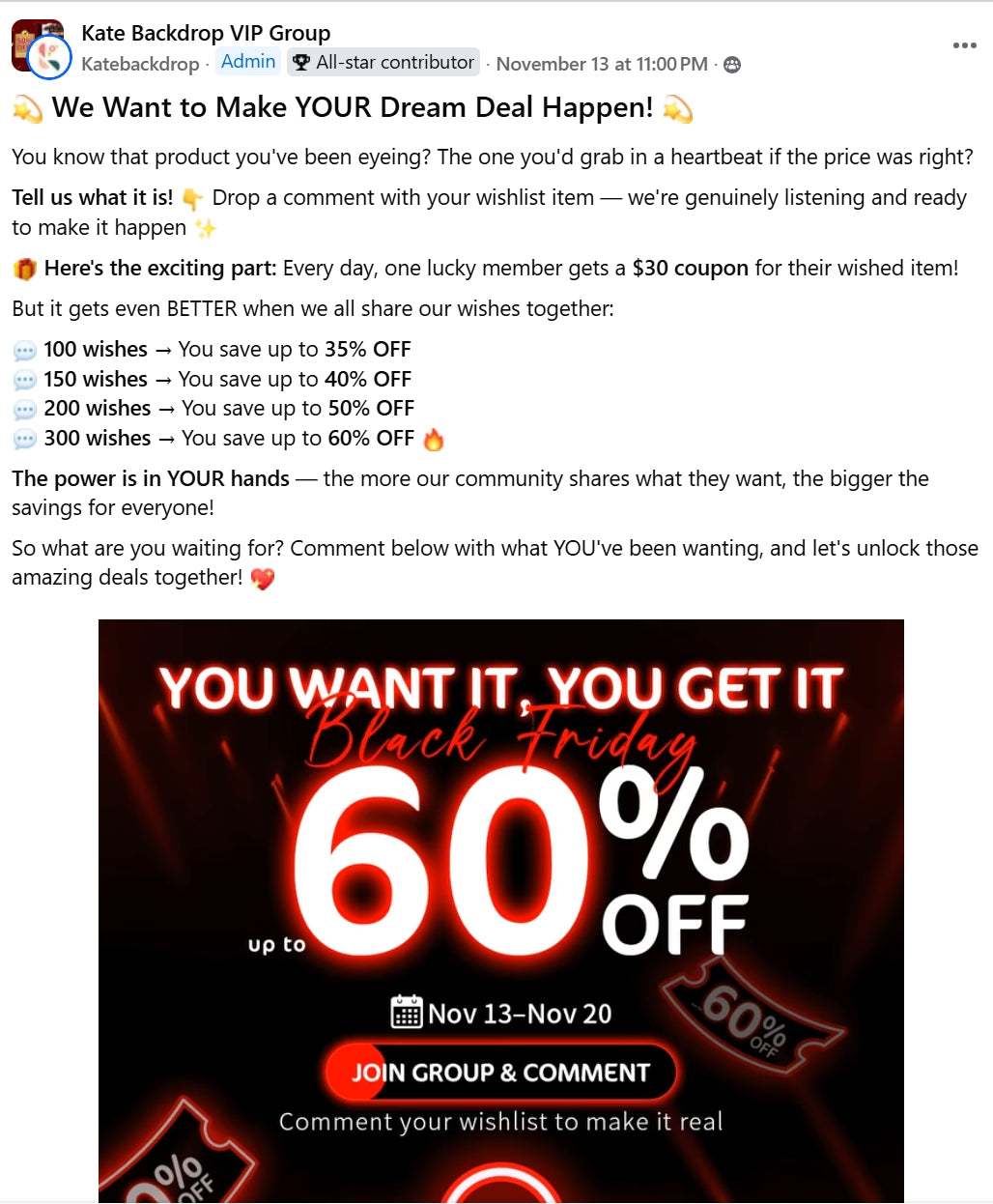Uw winkelwagen is leeg
Sfeervolle Beelden met Donkere Esthetiek: 8 Werkbare Tips en Lightroom Tutorial

Kunstfotografie is een combinatie van elementen zoals kleur, verlichting, houdingen en thema's. Deze factor stelt je in staat om gewenste voorkeuren te bereiken, zoals sfeervolle beelden met donkere esthetiek. Dit type fotografie helpt om de persoonlijkheid van een onderwerp te communiceren of specifieke informatie aan je publiek over te brengen.
Als je benieuwd bent naar hoe je sfeervolle foto's kunt maken, bespreekt het onderstaande artikel tips om te overwegen en een stapsgewijze tutoriële gids. Lees verder om meer informatie te ontdekken.
Waar te Overwegen om Sfeervolle Donkere Esthetische Foto's te Krijgen
Dus, wat moet je doen of overwegen om de beste sfeervolle en esthetische resultaten te behalen? Ten eerste, ken je weg rond de camera, vooral de instellingen.
Hier zijn andere factoren om te overwegen:
1. Gebruik Juiste Camera-instellingen en -modi
Je moet efficiënt zijn in het samenstellen van de diafragmaopening, ISO en sluitertijd van de camera.
Hier is wat je kunt doen om je thema te verrijken:
- Streef ernaar de ISO te verhogen, wat de afbeelding helderder maakt,
- Verlaag de diafragmawaarde om duisternis te bereiken.
- Gebruik een lagere sluitertijd om een donkere esthetiek te krijgen.
Daarnaast moet je een statief gebruiken om schudden en vervaging te minimaliseren.
2. Gebruik Natuurlijke Verlichting
Het is belangrijk om minder licht te hebben in donkere esthetische beelden. Natuurlijke verlichting maakt het gemakkelijk om je camera-instellingen te manipuleren. De bronnen omvatten zonlicht via ramen of daken, en maanlicht.
Sommige kunstmatige bronnen zoals straatverlichting bieden uitstekende foto's. Dit is handig als je op zoek bent naar donkerdere esthetische portretten.
3. Creëer Contrast op je Onderwerp
Spelen met je licht kan verschillende sferen creëren. Het aanpassen van je contrast helpt de donkere delen van je scène te benadrukken en de aandacht op de schaduwen te vestigen.

Foto door Matt Antonioli op Unsplash
4. Combineren van Hoge en Lage Contrast
Het combineren van hoge en lage belichting helpt bij het creëren van een dramatisch uiterlijk via de verschillende tonen en schaduwen. Hoge belichting is helder en gelijkmatig verdeeld, meestal van meerdere bronnen. Ondertussen is lage belichting een enkele donkerde bron en een meer directioneel type.
Je kunt ook contrast creëren door verschillende kleuren en tonen te gebruiken of te combineren. Bijvoorbeeld, je kunt warme tonen zoals geel, oranje en rood gebruiken.
5. Gebruik Ondergeschreven Camera-instellingen

Foto door Shyam op Unsplash
Een gemakkelijke truc is om je belichtingsinstellingen te hebben zoals om de sfeervolle resultaten te krijgen. Bovendien kan het gebruik van minimale verlichting ook handig zijn in dit proces.
Een onderbelichting van een foto is ook een andere manier om contrast en schaduwen te behalen die donkerder zijn dan het werkelijke onderwerp. Dit helpt het onderwerp op te laten vallen tegen de achtergrond en creëert een dramatisch effect.
6. Gebruik een Koude Witbalans
Het manipuleren van je witbalans is cruciaal. Het helpt om de sfeer van de foto te beoordelen en kan gemakkelijk helpen om over te schakelen tussen warmere en koudere sferen.
Verlaag bijvoorbeeld warmere tonen zoals geel en oranje, en verhoog de hoeveelheid blauw en groen. Je krijgt een veel donkerder thema en kunt de schaduwen benadrukken.
7. Leer de Afbeeldingen te Desatureren
Desaturatie houdt in het verminderen van kleurverzadiging en kan worden bereikt via digitale en analoge vormen.

- Digitale fotografie: omvat gebruik van bewerkingssoftware zoals Photoshop en Lightroom. Ze stellen je in staat om de verzadiging van individuele kleuren te verminderen of de algehele verzadiging van een hele afbeelding te veranderen.
- Analoge foto bewerking: je bereikt dit door filters te combineren. Ze helpen bepaalde lichtkleuren te blokkeren, om een gedesatureerde afbeelding te verkrijgen. Een andere techniek is het gebruik van een lagere ISO, om meer gedempte tonen te produceren.
8. Streef naar Silhouetresultaten
Silhouetten zijn het eerste waar je aan denkt als je op zoek bent naar sfeervolle donkere foto's. Je bereikt ze door een onderwerp tegen een donkere achtergrond te fotograferen. Je moet echter mogelijk de beste instellingen of hoeken vinden om de meest esthetische silhouet te krijgen.
Tips voor de beste resultaten: Een heldere achtergrond zal geen ideaal donker thema hebben (het zal te vaag zijn). Zorg er ook voor dat je zo dicht mogelijk bij het onderwerp komt.
9. Gebruik een Grotere Diafragmaopening
Een grote diafragmaopening laat meer licht de camera binnen, wat zachter uitziende fotoresultaten mogelijk maakt. Bovendien biedt het een grotere scherptediepte, waardoor de achtergrond onscherp wordt. Daarom zal je onderwerp scherp zijn, terwijl de hele foto een aantrekkelijke en dromerige effect behaalt.
Hoe een Donkere Esthetische Foto te Creëren in Lightroom
Het bewerken van raw foto's kan aanzienlijk helpen bij het creëren van de beste eindresultaten. Onthoud echter dat je kwaliteitsfoto's moet maken tijdens het fotograferen. Dit maakt je tijd gemakkelijk en helpt je om je te concentreren op het verrijken van donkere esthetische kenmerken.
Lightroom is een van de apps die je kunt gebruiken. We hebben je gedekt met een stapsgewijze tutorial over hoe je een donkere esthetische thema creëert. Lees verder voor meer.
Stap 1: Verlaag Belichting en Verzadiging

Zoals eerder vermeld, moet een donkere modus domineren in je foto, dus de noodzaak om eventuele harde helderheid te minimaliseren. Een vermindering van twee stops voor de respectieve helderheid aanpassers zal perfect zijn.
De volgende stap is om de verzadigings schuifregelaars aan te passen. Verlaag de kleuren naar de gewenste niveaus, volgens je thema.
Stap 2: Hoogte-clipping en Dehaze inschakelen

Verlaag de dehaze en helderheid en verhoog dan de belichting. De acties geven aan hoe ver je de witte schuifregelaars moet verschuiven. Typisch is 80 ideaal.
Dehaze tot ongeveer 25, voeg vervolgens een beetje helderheid en enige negatieve textuur toe met de basisschuifregelaars.
Stap 3: Kleuren Op een Gecontroleerde Manier Introduceren

Hier is hoe je het donkere thema superieur kunt maken:
- Verlaag de rode kleuren tot een negatieve waarde zoals -20. Andere tinten zoals oranje moeten de kleuren in de huidskleur van het onderwerp herstellen.
- Je wilt de gele en groene kleuren tot een minimum houden.
- Het verhogen van de kleur blauw intensiteit kan ook helpen.
- Verlaag de verzadiging van de groene kleur van de achtergrond als je een buitenfoto bewerkt.
Aanvullende Kleuren Manipulatie Tips:
- Bij het bewerken van een buitenfoto, kan het verminderen van rood en oranje de doorzichtigheid van de grond verminderen.
- Als je op het strand bent, zal het zand donkerder en sfeervoller lijken.
- Bovendien zal het verhogen van aqua, blauw en paars de details van het onderwerp naar voren brengen.
- Verhoog de oranje schuifregelaar iets om het uiterlijk van de grond in balans te brengen.
Stap 4: Kleuren Grading
Als je een professionele fotograaf bent, is kleuring essentieel voor het in balans houden van je verlichting. Om het donkere en sfeervolle thema te bereiken, moet je mogelijk creatief compromissen sluiten over verschillende kleuren. Voorbeelden van acties om een donkerdere sfeer te creëren zijn als volgt:


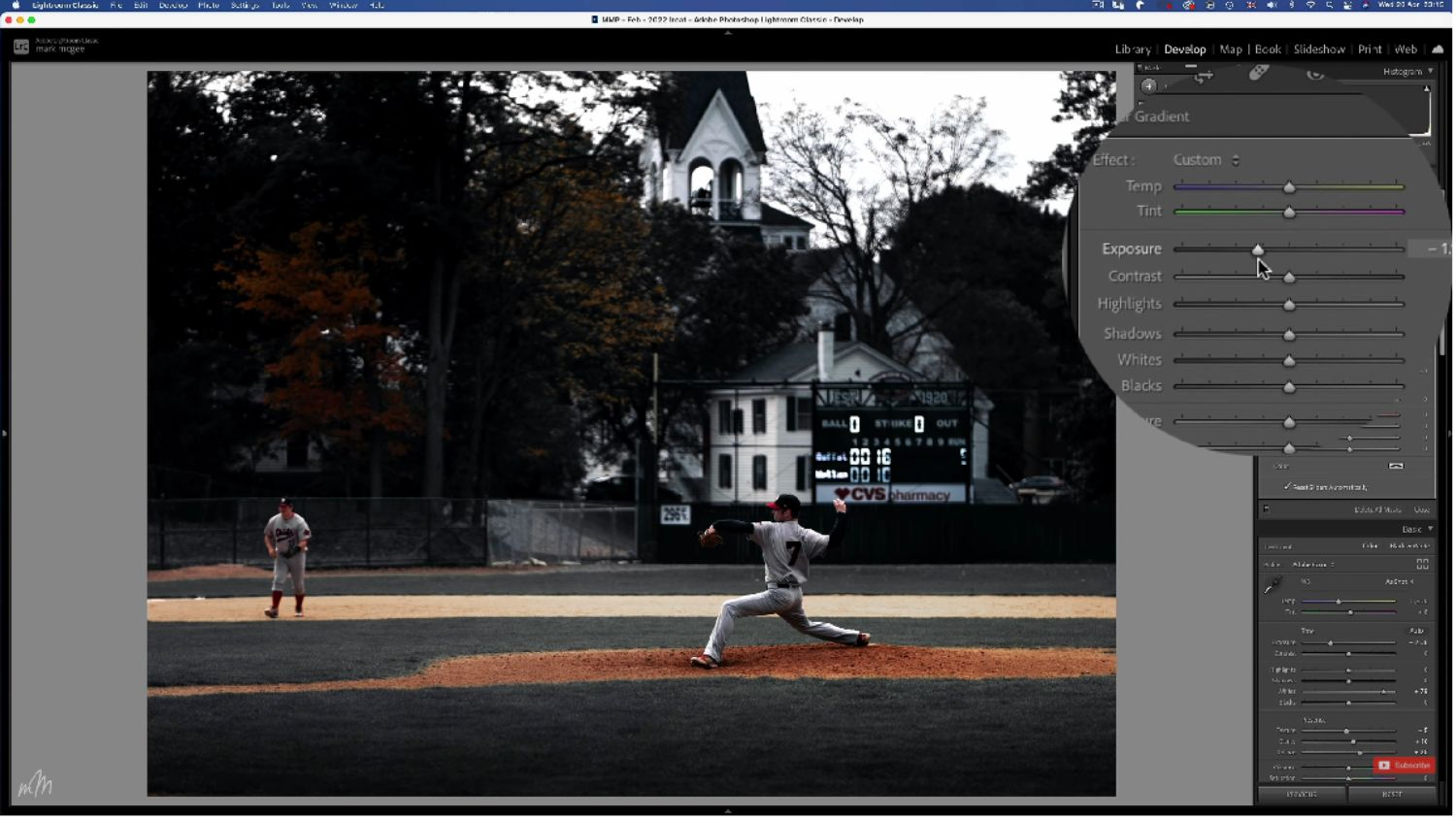

Stap 5: Het vervagen van de Zwartwaarden

Tutorial afbeelding krediet: youtube.com
Dit kan worden bereikt door een paar controlepunten aan de tooncurve toe te voegen en de donkerste gebieden van de afbeelding op te tillen. Het controlepunt helpt de controlecurve lijn te onderhouden en recht te trekken.
Conclusie
Met de bovenstaande informatie kun je zelfverzekerd sfeervolle donkere esthetische fotoshoots of bewerkingen uitvoeren. De tekst vermeldt cruciale factoren om te overwegen en tips om geweldige bewerkingen te krijgen. Doe onderzoek naar je genre, setting en klantvereisten om het proces gemakkelijk te maken. Gelukkig kun je op elk moment creativiteit integreren in het Photoshop- of Lightroom-bewerkingsproces.
Als je dit artikel leuk vond, deel het dan! Vergeet niet om lid te worden van onze FB-groep: https://www.facebook.com/groups/Katebackdrops/ om je ideeën te delen! Je kunt ook gratis artikelen, updates en kortingen ontvangen van https://www.katebackdrop.com/ en onze FB-groep.














 Boogschutter
Boogschutter