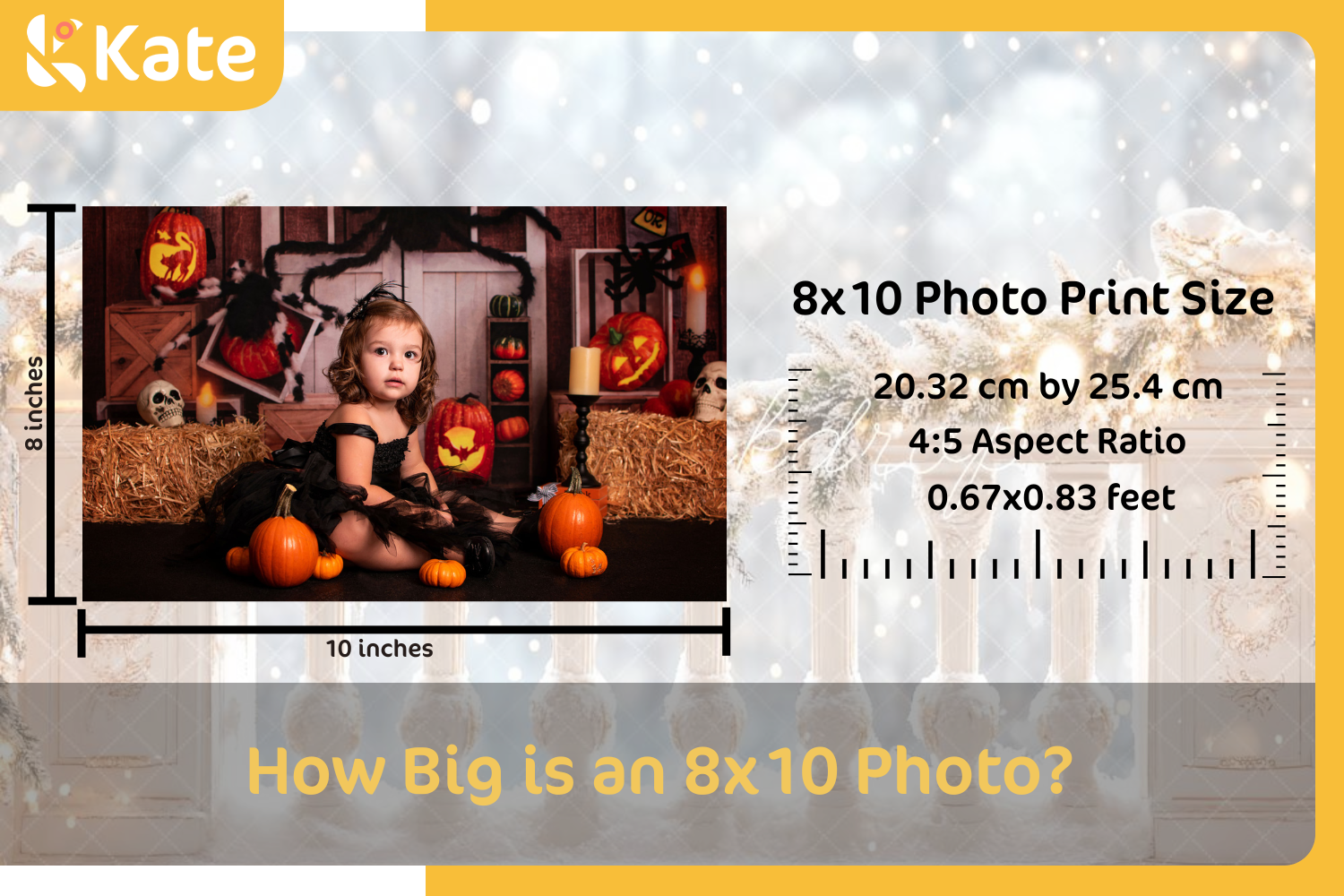What is ISO in Photography? An Ultimate Beginner Guide
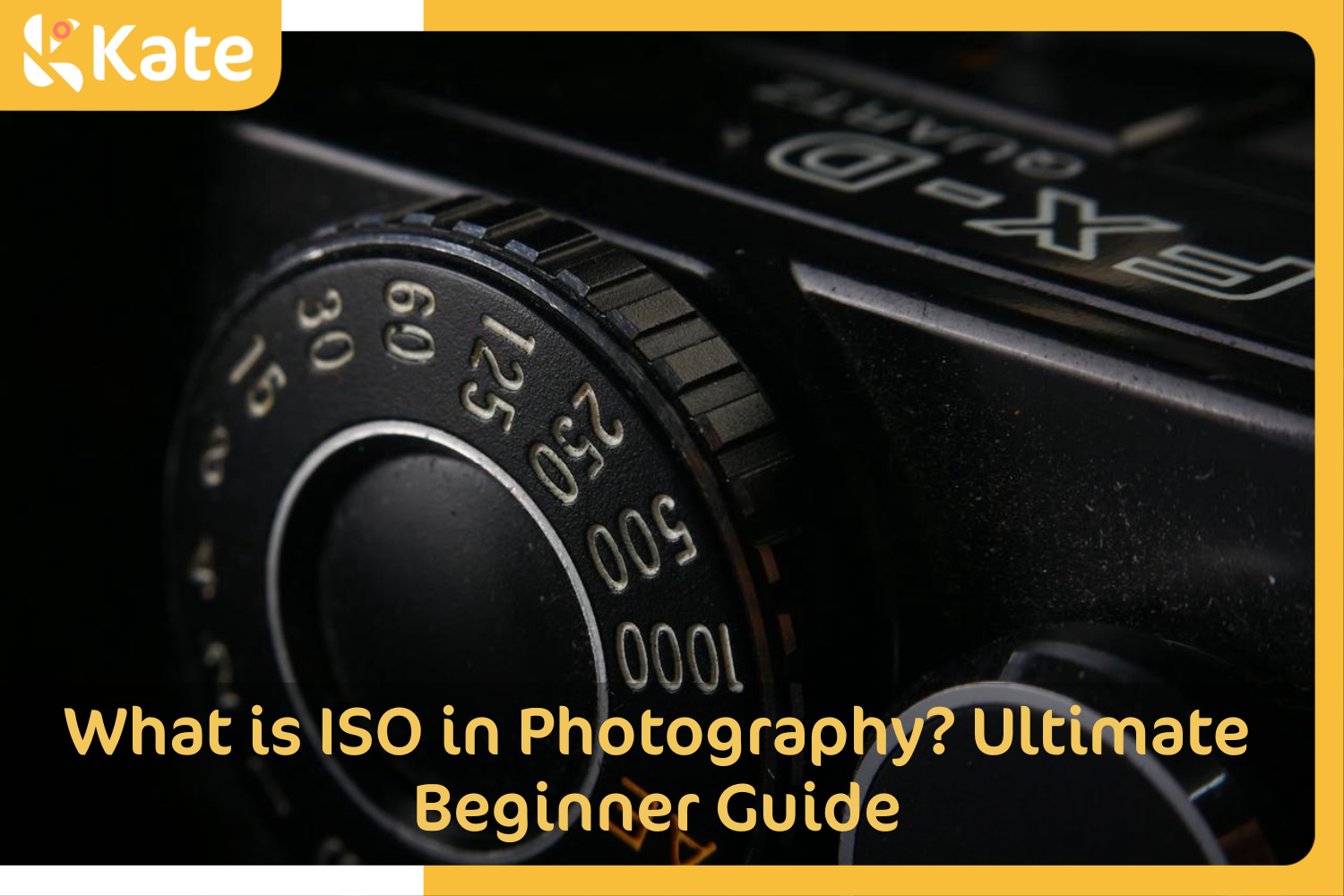
ISO in photography is the means of controlling your digital camera’s sensitivity to light. ISO is adjusted to make the light sensor more or less sensitive based on light conditions and the desired effect of light in the image. As a result, it influences both the brightness and quality of the photos you take.
Photographers adjust ISO along with aperture and shutter speed to produce balanced images. A proper understanding of ISO is especially important for achieving excellent exposure in low-light conditions.
The term ISO stands for International Organization for Standardization, a group that sets global standards for photography and other industries. This ensures, for example, that ISO values on all cameras from all manufacturers are consistent across the industry.
This article is an essential guide to ISO including ISO impact on noise in the image, common ISO values, the use of Auto ISO plus ISO tips from the pros, and more.
What is ISO on Cameras?
ISO on cameras is a standardized measurement of a digital camera sensor’s sensitivity to light. The camera ISO is one of the three essential components required to balance the exposure triangle along with shutter speed and aperture.
In traditional film photography, ISO refers to the film’s sensitivity to light, 100, 200, 400, 800, and above, with higher ratings meaning greater sensitivity.

In digital photography, the camera’s ISO boosts or amplifies the sensor signal according to the ISO setting you select. The effective result is that the sensor becomes more light-sensitive, and the image is brighter. This allows for shooting in lower light. The higher the ISO setting, the darker the conditions can be for proper exposure.
The disadvantage of raising the ISO setting in low light is the introduction of digital noise, also called grain, such as random variations in brightness or color. The degrading of the image is worst in areas of low light including shadow.
ISO settings for most digital cameras range from ISO 100 or 200 up to ISO 1600. However, advanced cameras have an ISO as high as ISO 6400 or higher.
How Does ISO Affect the Brightness of the Photo?
ISO affects the brightness of a photo by amplifying or decreasing the sensitivity of the camera’s light sensor to light, and, as a result, the brightness of the image. A higher ISO setting means greater sensitivity, so the camera captures more light in the same exposure time. In contrast, a lower ISO setting reduces sensor sensitivity, so more light is needed to produce the same image brightness.
When shooting in low light conditions, using a higher ISO setting will produce a brighter image at the same aperture and shutter speed settings. Where bright light is present, reducing the ISO setting will prevent an overexposed image, that is too bright.
How Does ISO Affect Image Quality and Noise Visibility?
ISO affects image quality and noise visibility in that higher ISO settings tend to produce more noise that harms image quality and reduces the available dynamic range, which is the difference between the brightest and darkest part of the image the camera is capable of capturing. The effects are most visible when photos are taken in low light conditions and the ISO is increased to make the sensor more sensitive to the available light.
Noise visibility that degrades image quality takes several forms. Luminance noise is unpredictable variations in brightness, especially in areas of the image in low light and shadow. Chrominance noise produces variable or blotchy colors where color, especially areas of saturated color, should be solid and uniform. Banding noise is rare, showing as bands or striped patterns of color where color should be consistent.
What Are Common ISO Values?
Common ISO values are ISO 100, 200, 400, 800, 1600, 3200, 6400, 12800 and 15600. All digital cameras currently produced have ISO settings from 100 to 3200.
Base ISO, meaning the lowest native ISO value, is 100 on most cameras, but high-performance, professional cameras are available with a base ISO of 25 or 50. Some cameras have dual base ISO, with the sensor rated for optimal quality at both a lower and a higher ISO (such as 100 and 800).
Any ISO value of 400 or less is considered low ISO, though a technical or universally accepted definition of low ISO doesn’t exist. Base ISO or low ISO values are used in well-lit conditions such as a sunny day outdoors or an indoor setting with bright artificial lighting.
On the upper end, ISO settings of 1600 and higher are considered high ISO, though there is no technical definition of high ISO. The highest ISO value ranges from 6400 and above.
In terms of the highest ISO available, the Nikon D6 offers ISO 102,400, which is extendable to 3,280,000. The Canon ME20F-SH features ISO 4,000,000.
High ISO settings are used in low light and very low light conditions. Most photographers have little use for ISO values above 6400 or 12800.
As ISO values rise, noise or grain will increase. High ISO values are used when it is more important to capture an image than to have high quality. Higher ISO settings are also used in low light conditions when it is important to use a higher shutter speed or wider aperture.
Here are common ISO values or settings and when to use them.
|
ISO Value
|
When to Use This ISO Setting
|
|
ISO 25
|
Brightest indoor/outdoor conditions and/or long exposures.
|
|
ISO 50
|
Very bright conditions and/or long exposures with excellent color depth.
|
|
ISO 64
|
Bright outdoor exposures w/ a good balance between color and minimal noise.
|
|
ISO 100
|
Bright outdoor exposures with low noise, and clean images.
|
|
ISO 200
|
Higher light sensitivity for cloudy days and indoors with good lighting, and low noise.
|
|
ISO 400
|
Outdoors in overcast or shady conditions; Most indoor conditions. Moderate noise.
|
|
ISO 800
|
Dawn, dusk, and golden hour outdoors; Moderate to low light indoors. Some noise.
|
|
ISO 1600
|
Dim conditions e.g. concerts w/ a fast shutter speed or wide aperture. Noticeable noise.
|
|
ISO 3200
|
Like 1600 but for less light. Use when more noise is acceptable. Too high for "clean" photos.
|
|
ISO 6400
|
Very low light indoors or at night outdoors when moderate noise is acceptable.
|
|
ISO 12800
|
Extreme low light when capturing an image with noise is preferred to getting no image.
|
|
ISO 15600 and Up
|
Very low light when capturing fast-moving objects using a fast shutter speed.
|
And here are ISO ranges and the most common subjects the ISOs are employed to capture.
|
Subjects
|
ISO Value
|
|
Bright light. Portrait. Architecture. Landscapes. Street Photography. Studio. Macro.
|
Up to 100
|
|
Moderate light. Landscapes. Street Scenes. Outdoor portrait w/ flash. Macro. Events. Family Scenes.
|
200
|
|
Lower light landscapes and streetscapes. Sports. Family gatherings. Well-lit indoor portraits. Wildlife.
|
400
|
|
Indoor sports and portraits w/ natural light. Venue photography. Night streetscapes.
|
800
|
|
Low-light concerts and indoor sports. Restaurants. Night scenes. Dawn/dusk wildlife. Night skies.
|
1600-3200
|
|
Astrophotography. Very dark venues - concerts, plays. Nighttime wildlife.
|
6400+
|
What are the Differences Between High and Low ISO Settings?
Settings of ISO 400 and less are considered low ISO; they are less sensitive to light. You need more light to get a properly exposed image, but the incidence of noise is lower. ISO settings of 1600 and higher are considered high ISO. They are very sensitive to light, and with the increased sensitivity comes the risk of increased grain.
The key differences between high and low ISO settings are sensitivity to light and image quality, or how much noise or grain is produced. The scenarios for the use of high and low ISO are also different.
Here are the key differences between high ISO and low ISO values.
Light sensitivity: ISO in photography is a measure of the camera sensor’s sensitivity to light. The lower the ISO value, the less sensitivity; the higher the ISO setting, the greater the sensitivity to light.
Amount of noise: In photography, noise refers to color, brightness, and sharpness variations in the image that are not present in the subject. Image noise is also called grain. Low ISO settings produce low-noise images. As ISO values rise, the potential for variations in brightness (luminance), color (chrominance), and banding increases.
In terms of photography scenarios, low ISO is used in bright daylight or when photographic lighting is used to artificially brighten the shoot. This produces cleaner images with lower noise.
Higher ISO settings are used where light is less available whether indoors or during dawn, dusk, or nighttime outside. High ISO settings allow the sensor to capture more light without necessarily having to slow the shutter speed or widen the aperture but can produce noisy or grainy images.
When to Use Low ISO Settings
Low ISO settings are used when there is plenty of available light and clean images and color flexibility are high priorities. Here are common scenarios in which to use ISOs of 400 or lower.
-
Bright outdoor scenarios: Brilliant, midday sunlight is a good setting for 100 ISO and 200 ISO.

- Studio photography: Using controlled, artificial lighting when light can be properly directed onto the subject, a low ISO produces excellent image quality, for example, in portrait photography.

- Macro photography: Excellent fine detail sharpness is achieved using low ISO settings in good lighting or when using a flash.

- Long exposures: Using a low ISO value is common when you don’t want to risk overexposure. Scenarios include photographing moving water or when shooting in low light conditions, including at night. The combination of long exposure and low ISO helps to maintain good image quality when capturing light trails from moving objects and starlight.

Other common scenarios for low ISO settings are landscape photography, architecture photography, and product photography when light is good and image detail and quality of high priorities.
When to Use High ISO Settings
Use high ISO settings when you want your camera to be very sensitive to light and some noise is acceptable. Examples include low light conditions when you can’t increase exposure by other means, and when seeking to freeze the motion of fast-moving objects with high shutter speed.
Here are common scenarios in which to use ISOs of 1600 or higher.
-
Wildlife and other animal photography: A quick shutter speed is essential to capturing fast-moving deer, flying birds, galloping horses, frolicking dogs, and similar subjects. When lighting is dim, a high ISO allows adequate exposure.

-
Indoor events in poor lighting: Event photography at concerts, the theater, dance, and other performances in darkened venues call for high ISO when you can’t use a flash but need to use high shutter speed to capture objects in motion.

-
Outdoor nighttime photography: Some of your camera’s highest ISO settings will be useful for astrophotography, capturing images of moonlit water or landscapes, and other dark outdoor scenarios.

-
Low-light and dark photography in town and country settings: High ISO is essential for capturing nighttime scenes in the city or around a campfire.

Other common scenarios for high ISO photography are sports and live-action photography in poor lighting, photojournalism in the field when lighting equipment isn’t available and dark home/building interiors when can’t or don’t prefer to increase the light.
How to Change ISO Settings
How to change ISO settings varies by camera model, but there are a few common steps to take for setting ISO. In fact, on most models, there are multiple ways to change ISO, and with a little practice, you’ll figure out the process you prefer.
On a digital SLR, or DSLR, or a mirrorless camera, start by turning on the camera.
A few digital cameras have a dedicated ISO button on the camera body, usually labeled ISO. If your camera has one, push it to find the ISO settings.

Image From Shutterstock
If there isn’t an ISO button, select the Menu, I/Info, or Function button, which might be labeled “Fn.” A list of frequently used settings will be shown, including ISO.
Navigate using the direction arrows to the ISO settings.
Alternatively, use the main Menu button where ISO settings may also be available. Look for ISO or something longer, like ISO sensitivity settings, and press the button used to select, such as OK or Enter.
How to set ISO sensitivity settings on a digital camera depends on the model. Your camera has a control dial, arrows, + and – buttons, or a touchscreen. Select your preferred ISO such as 100, 200, 400, 800, etc., and choose OK or Enter.
Your camera might also have an Auto ISO option that allows the camera to choose the best ISO based on your other camera settings.
On compact and point-and-shoot cameras, the ISO settings are typically accessed in the Menu. In the Menu, choose Shooting Menu, Settings Menu, or similar. Select the ISO option, and adjust the setting, choosing OK to confirm your choice.
What is Auto ISO?
Auto ISO is a feature on most digital cameras that allows you to set the aperture and shutter speed and let the camera choose ISO. Auto ISO will determine the optimal ISO for the shoot based on lighting conditions.
Most cameras give you the option to choose an ISO range or maximum ISO and minimum shutter speed for Auto ISO.

There are several reasons you may want to choose Auto ISO. First, it puts your camera’s adaptability to work for you, changing the ISO setting as light conditions change, so that you’ll always get a properly exposed image.
This makes setting ISO convenient – automatic, actually. It’s a time saver – you don’t have to manually adjust ISO when lighting changes.
Auto ISO takes that step out of the equation, so you can give your attention to composing and capturing great shots. Beginner photographers find this function very useful. Experienced pros use Auto ISO too, though less often because it gives the photographer less control of the process.
Most camera modes support Auto ISO. These modes include Auto Mode, Scene Mode, Aperture Priority or A/Av, and Shutter Priority or S/Tv. On the other hand, Manual Mode supports Auto ISO on a limited number of camera models.
Why Setting Minimum Shutter Speed Is Important for Auto ISO
Setting a minimum shutter speed when using Auto ISO is valuable for producing sharp images with proper exposure while giving you creative flexibility. This is critical when shooting handheld and/or your subject is moving, especially in low-light conditions.
Setting a minimum shutter speed in Auto ISO also balances the exposure by ensuring that the camera will increase ISO when necessary rather than slowing down the shutter speed to capture enough light. This helps to ensure image sharpness.
Some cameras offer aperture priority mode with Auto ISO and minimum shutter speed. This combination provides a powerful balance between creative control and image quality. However, finding the ideal minimum shutter speed might involve trial and error in order to avoid blur and maintain acceptable image noise levels.
When to Use ISO Auto in Photography
Use ISO Auto when you are a beginner photographer, when your subjects are moving quickly and/or when light conditions are changing.
ISO Auto, aka Auto ISO, allows beginners to focus on picture composition and other essentials like shutter speed and aperture setting as they learn.
Auto ISO is ideal for action photography, wildlife photography, sports photography, and other times when the subject is moving rapidly. First, it saves you the time of a manual ISO adjustment. Second, because this type of photography requires a fast shutter speed, ISO Auto ensures proper exposure.
Finally, light conditions can change quickly from dawn to daylight, clouds to sun, or when moving from outdoors to indoors. In these conditions, ISO Auto gives you one less thing to think about.
How to Adjust ISO Settings in Post-processing
You can adjust the ISO setting in post-processing using a range of software options like Adobe Lightroom, Adobe Photoshop, and DxO PhotoLab. Most commonly, post-processing adjustments to ISO are for the purpose of reducing noise in the image that results from shooting at high ISO.

Image From Adobe
Note that post-processing software allows you to modify an image; You can adjust the exposure of RAW files in post-processing, which is similar to increasing and decreasing ISO around the camera's base.
JPG files cannot really change the exposure of the image in the same way, since the full dynamic range of the image captured is not in the file. So highlights and shadow data is not as recoverable, and significant changes in exposure will more quickly produce hot spots in highlights or crunching in shadows.
Noise reduction and other adjustments aren't really adjustments to ISO, but I suppose you could say they can mitigate the negative effects of shooting with high ISO.
Most programs allow you to adjust an image in post-processing with sliders or similar features that balance improvements to the image with potentially negative results.
Here are common adjustment options:
-
Noise reduction: Photo editing software is designed to identify noise and reduce it, balancing noise reduction with image softening.
-
Sharpening: Some of the impact of reducing noise can be corrected with a feature that sharpens the details. There’s a balance here too between making the image more crisp and creating light halos around subjects in the image.
-
Exposure adjustments: Images can be lightened or darkened in post-processing. Lightening a dark image shot with low ISO will amplify the noise too, while darkening an image can cause detail to be lost, so again, you’ll have to find the sweet spot between extremes for each image.
What Are the Best ISO Tips from Famous Photographers?
Well-known photographers give ISO tips consistent with widely acknowledged best ISO practices. They emphasize knowing how your camera handles various ISO settings, not fearing high ISO, allowing you to get the image quality and artistic effect you desire.
- Simon D'Entremont recommends using high ISO values when shooting fast-moving subjects in low-light conditions and using noise reduction in post-processing.
- Martin Parr suggests using high ISO frequently to explore your camera’s limits and find the point where noise becomes too much. He says that once you are experienced with ISO, you “should be constantly adjusting the ISO” based on conditions, the scene, and the photo you are seeking to achieve.
- Mark Dumbleton expresses the importance of balancing ISO with aperture setting and shutter speed, the very important exposure triangle. Dumbleton says that when shooting moving objects in low light, set the aperture “as wide as possible,” use a shutter speed “fast enough to freeze movement without being too fast” to capture light, and use Auto ISO to “let the camera determine the best ISO required to complete the exposure. Find a good balance between ISO and shutter speed.”
- Ansel Adams preferred using the lowest ISO film possible to produce images of outstanding quality.
- Joe McNally’s ISO tip is to test your camera’s ISO settings to see how each value handles noise. Know your camera before it’s time to capture an important image. And get a good light. He says regarding ISO and image composition, “One light gives you a world of control in a small package.”
- Annie Leibovitz emphasizes the need to be willing to adjust ISO based on lighting conditions, using ISO as the means to achieve proper exposure with maximum detail in each shot. Her preferred approach is to use low ISO and adjust the aperture and shutter speed to accommodate it.
- Henri Cartier-Bresson recommended keeping ISO consistent throughout a series of images to maintain image uniformity.
- Lindsay Adler encourages photographers to find an ISO value range that delivers images that fit their photographic style and purpose. For example, portrait photographers will prefer lower ISOs to accurately capture skin tone while action photographers will use higher ISOs to accommodate faster shutter speeds. Of her personal style, Adler shares, “Sometimes I think a bit of noise and grain gives a beautiful vintage feel.”
What is the Difference Between ISO and Exposure in Photography?
ISO and exposure in photography are closely related but not identical concepts. Exposure is the total package of three essentials. ISO is one of them along with shutter speed and aperture setting.
The higher the ISO, the larger the aperture and the slower the shutter speed, the more light is received and boosted by the camera. In other words, this produces lighter exposure with the risk of overexposure and noise in the image.
Exposure is reduced or darker at lower ISO values, a smaller aperture setting, and a faster shutter speed. The risk is underexposure.
While aperture and shutter speed are mechanical, in digital photography, ISO is an electronic function that simulates the light sensitivities of different film stocks. ISO determines how brightly an image is rendered based on your aperture and shutter speed settings. You can adjust brightness, controlling how much light your camera captures using ISO without changing the other exposure dynamics of aperture and shutter speed. For example, when shutter speed and aperture remain constant, changing from 200 to 400 ISO doubles the exposure while adjusting from ISO 1600 to 400 gives you one-quarter of the exposure.
What is the Relationship Between ISO and Shutter Speed?
The relationship between ISO and shutter speed involves how much light the camera sensor captures, which impacts exposure. ISO and shutter speed work with aperture to control image exposure.
ISO controls the camera sensor’s sensitivity to light. The higher the ISO, the more sensitive the sensor. The shutter speed determines how long the sensor is exposed to light. The faster the speed, the less exposure. Balancing these dynamics allows you to make setting decisions that give you the quality and creativity you want for that photo.
The relationship between shutter speed and ISO is inverse: Increasing either ISO or shutter speed allows you to decrease the other to get the same exposure. At any given ISO value, the faster the shutter speed, the less light the camera’s sensor will receive. Raising or lowering the ISO value at any shutter speed will increase or decrease the amount of light the sensor captures, which in turn will brighten or darken the exposure.
For example, if you need a fast shutter speed to freeze motion, you will need to compensate with a higher ISO. On the other hand, if your subject is stationary or if you prefer creative noise in an image of a moving subject, you can lower ISO to maintain image quality and use a slower shutter speed.
What is the Relationship Between ISO and Aperture?
The relationship between ISO and aperture, along with shutter speed, determines photo exposure. The interaction between ISO and aperture is essential for a photographer’s ability to control depth of field and image quality.
ISO is your camera’s sensitivity to light. The higher the ISO value, the more sensitivity to light. The aperture is the size of the lens opening, controlling the amount of light the sensor receives. Aperture settings are referred to as f-stops. The lower the number, such as f2.8, the larger the aperture opening, allowing in more light. Given the amount of light received by the camera, a function of the lens size and type, aperture size, and shutter speed, the ISO value determines how much of the received light the camera captures.
ISO and aperture work together. The first way is to control exposure. A low ISO setting and a wide aperture allow more light to enter the camera, which produces an image with less noise and a shallower depth of field, giving it a creamy bokeh in defocused areas. A narrower aperture produces a sharper image and greater depth of field, but a higher ISO is required to boost the camera’s light sensitivity for proper exposure.
The depth of field you prefer is determined by the aperture setting, and that setting impacts the ISO value necessary for proper exposure. In any light condition, the wider the aperture, the lower the ISO setting should be, and vice versa.














 Valentine's Day2025🌹
Valentine's Day2025🌹