The AI era has the technology to help execute photo painting tasks efficiently. Numerous apps are formulated for this purpose, and all come with different setups and features for varying results. Depending on your artistry preferences, you can get an ideal option whether you’re an expert or amateur in photography.
Let’s look at the best apps to turn photos into painting and see how they differ.
Best Apps to Turn Photo into Painting
1. Prisma
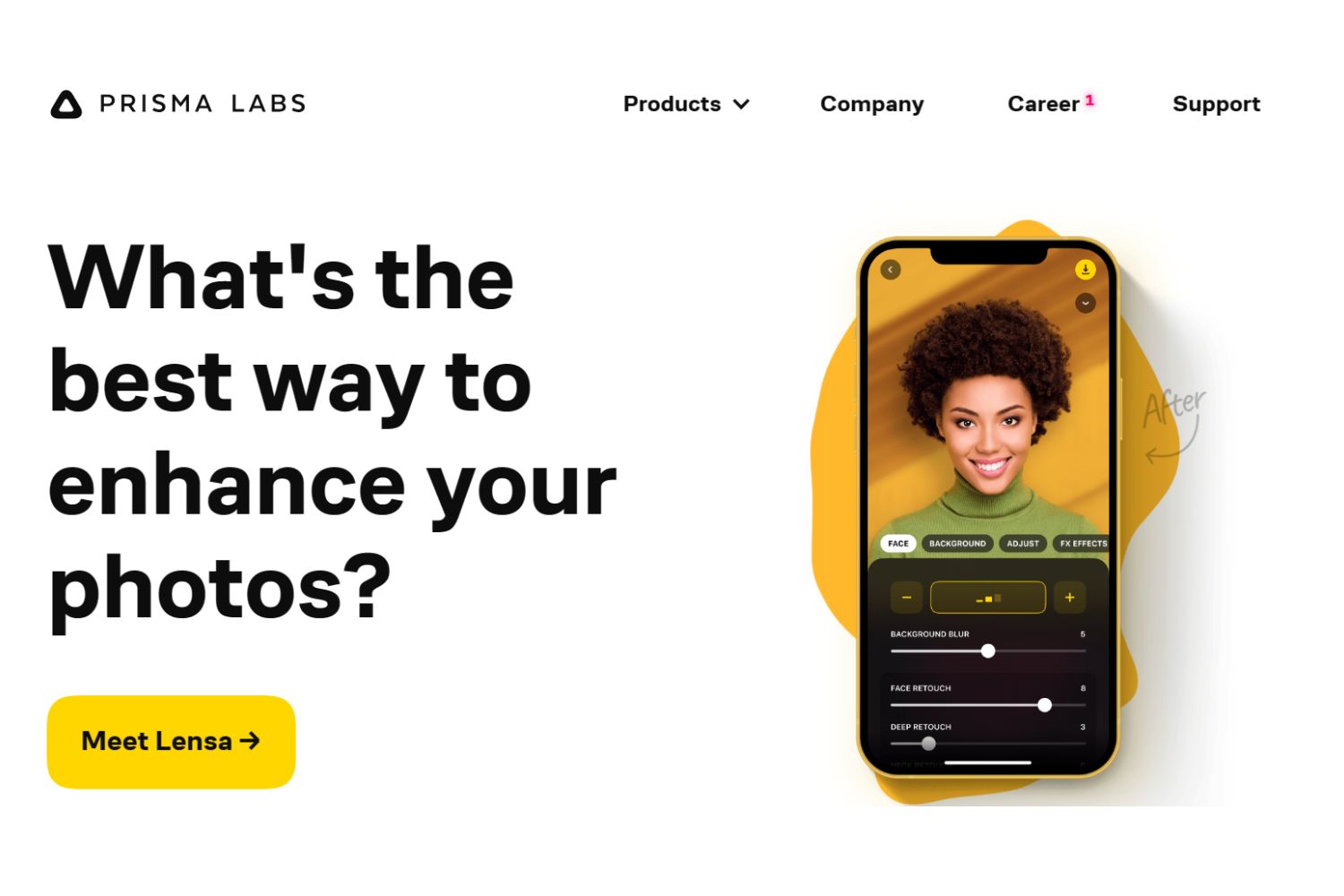
Image credit: prisma.com
Prisma is one of the most popular photo editors, boasting excellent painting tools. The app has a well-outlined layout and tools. However, you'll have to subscribe to access full premium features.
Types of Painting
Prisma offers over 300 artistic filters and styles inspired by great artists like Van Gogh, Picasso, and Munch. From impressionism to cubism, these painting tools provide an aesthetic touch to your images.
Main Functions
So, let's look at what incorporates Prisma’s main functions:
- The app has a user-friendly interface that enables you to change the intensity of filters.
- Prisma allows you to experiment with various artistic styles
Pricing: Free download with purchase available at $7.99/month or $29.99/year to access premium features.
Download links:
2. Deep Art Effects
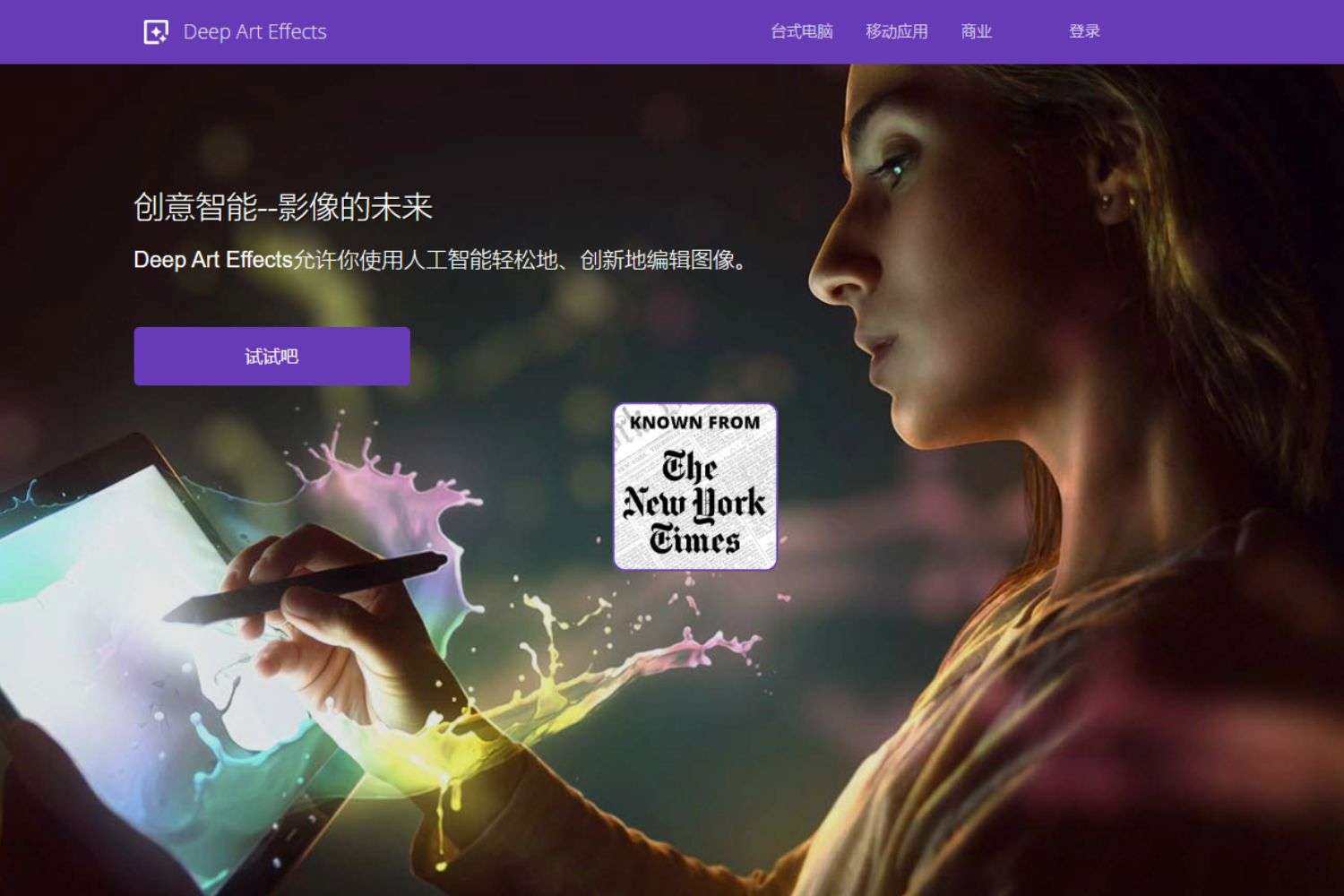
Image credit: deep art effect.com
Deep Art Effects combines sophisticated effects and textures into your images. The free versions are composed by famous artists, guaranteeing quality results without extra costs.
Type of Painting
Deep Art Effects has over 50 free effects out of 100 art filters available. The various artistic filters and painting styles include oil paintings, sketch effects, and abstract art.
Main Functions
Let's take a look at the factors you’ll enjoy with the app:
- The app uses SDK programming languages for faster integration and results.
- No data is stored, and all the image rights remain with the user.
- It uses advanced artificial intelligence algorithms for outstanding artwork.
Price: The app is free on Google Play or App Store, with in-app extra professional filters.
Download Links:
3. Art Filter Photo Editor
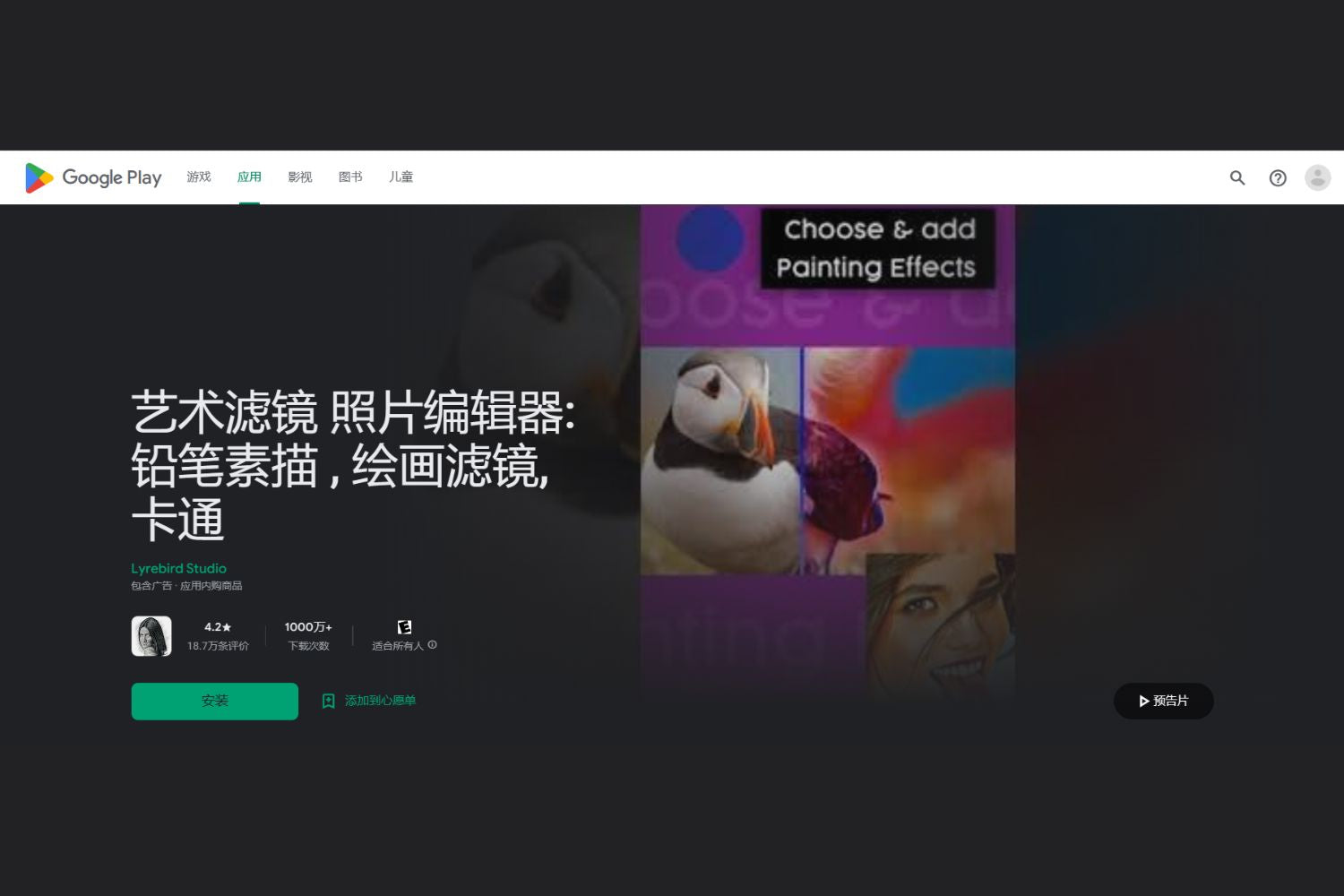
Image credit: play.google.com
Art Filter Photo Editor is another unique app for turning photos into paintings. Like the previous mentions, it incorporates easy editing dynamics.
Types of Painting
Art Filter has digital editing tools and numerous photo effects, such as:
- Filters for artistic drawing
- Prisma
- Oil painting
- Black and white sketch tools
- Pop art
Main Functions
Here are the functions you’ll enjoy with the photo editor:
- User-friendly interface. After launching the app and importing the image, the first instruction is to crop your image to get the desired visuals you'll work on.
- The app’s filters are customizable to help you explore each pencil art result.
- You can combine filters and effects to make the editing process easy.
Pricing: Free downloads with in-app subscriptions are available on the Google Play Store.
Download links: Play Store
4. PICsArt
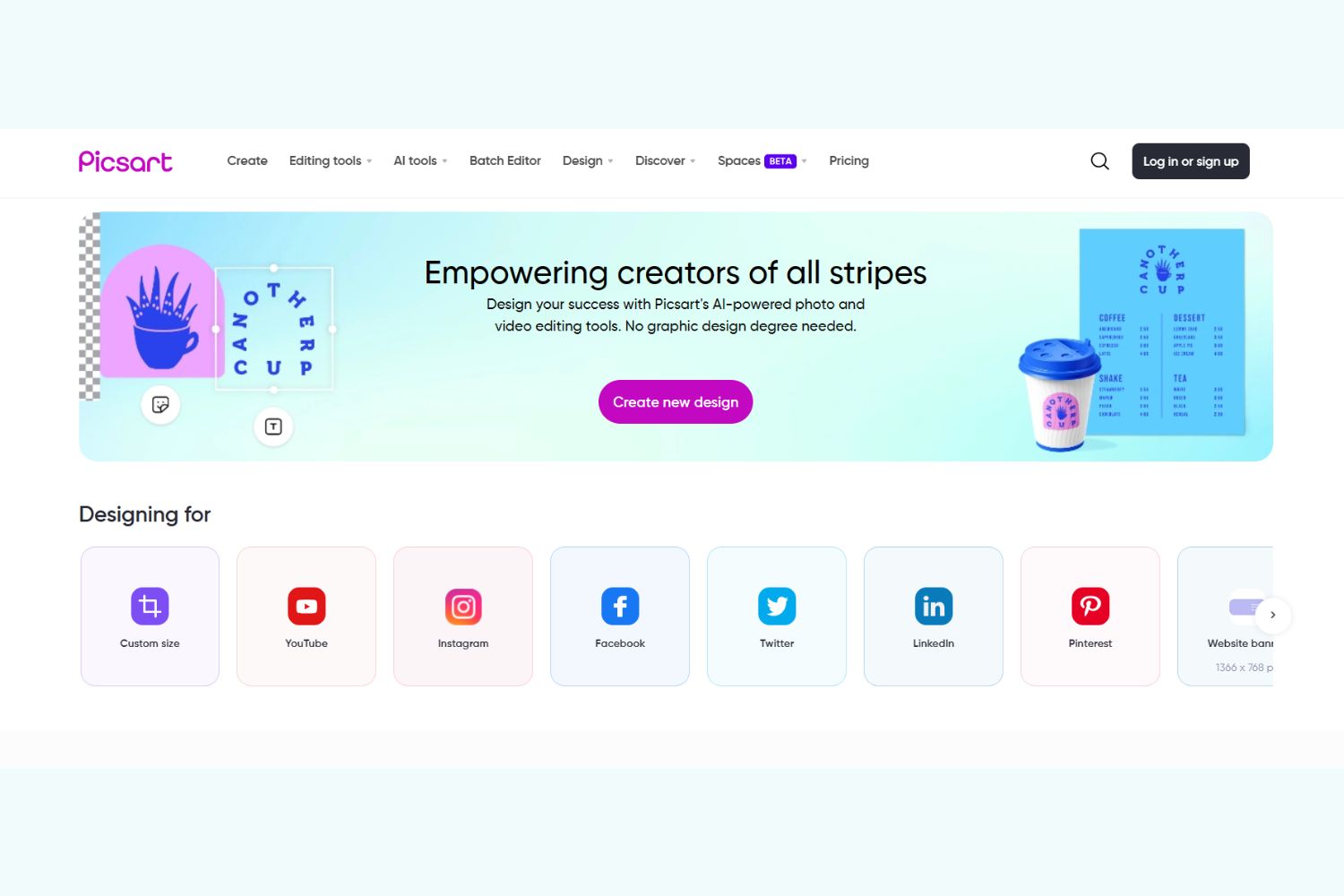
Image credit: picsart.com
PicsArt is a smartphone photo editor that transforms your images into works of art. The photo editor is complex but has tutorials to help you navigate the app.
Types of Painting
PICsArt is popular for its colorful filters, offered in over 50 different versions. The masking and transparency packs are two unique features which help edit and retain a part of your original image while a section is painted.
Main Functions
PICsArt will mainly help you in the following way:
- This exquisite app provides various creative possibilities, including filters and sliders.
- Like the other apps, you can utilize hue, contrast, and saturation to style your photo painting more.
- PICsArt also lets you directly share your transformed pencil art images to social media handles.
Pricing: Free downloads on Android, iOS, and App stores. Subscriptions start at $13/month or $5/month when billed annually.
Download links:
5. Brushstroke
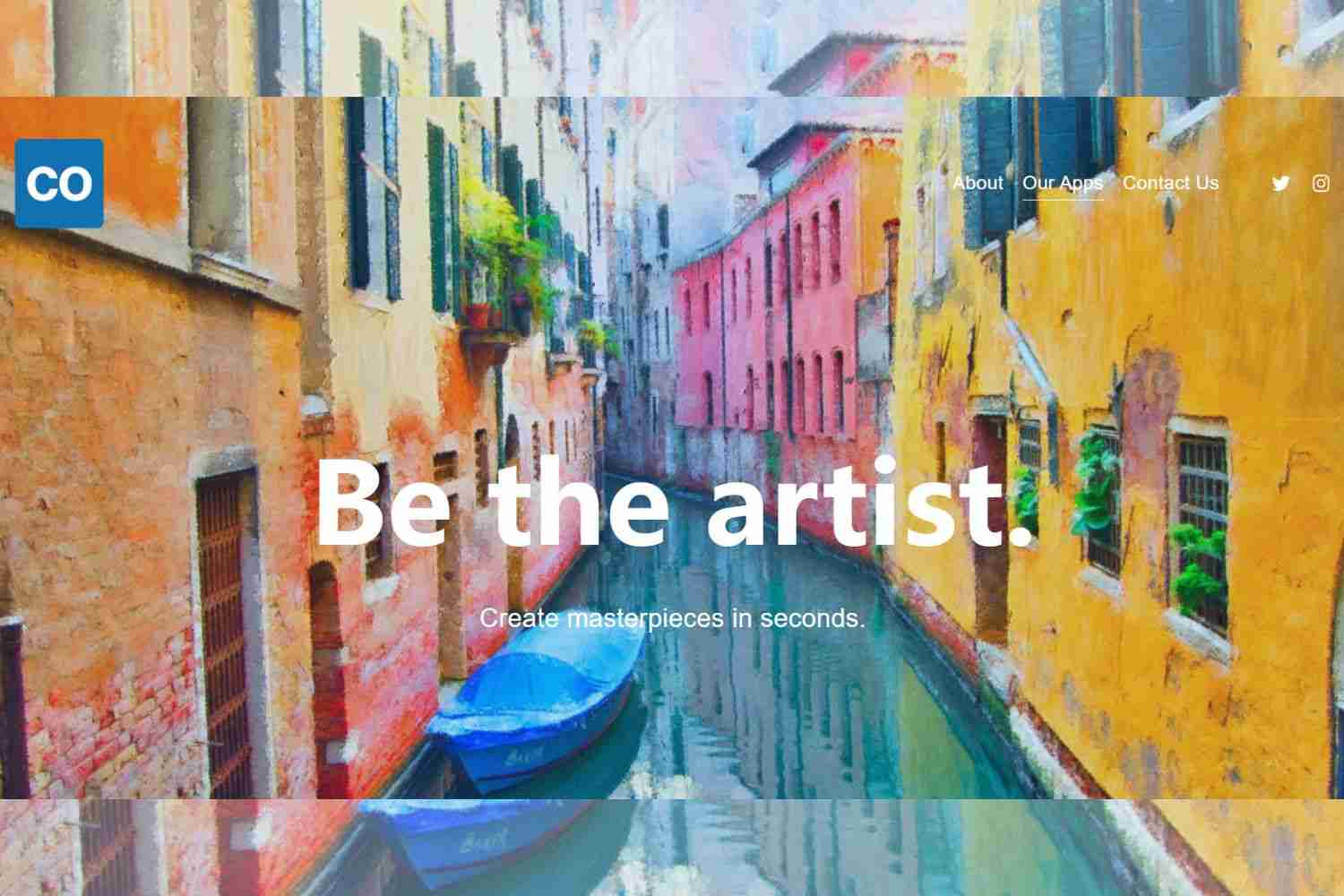
Image credit: codeorgana.com
Brushstroke allows you to select the method of painting along with the canvas type, and it aids in creating additional modifications through texture.
Types of Painting
Like PICsArt, it involves unique visuals through the use of color palettes. It also has over 50 editing features to explore, which include the following:
- Abstract
- Gloss
- Acrylic
- Watercolor
- Lead pencil
- Oil
Main Functions
The functions of Brushstroke as one of the best apps to turn photo into painting include:
- It has collaborated with CanvasPop to offer better pencil art or painted photos. Therefore, expect to use multiple effects for a particular visual outcome.
- The app is famous for its digital style of pencil art manipulation, which also involves customization.
- Brushstroke enables painting over videos, a service lacking in many editors.
Pricing: Available for free in the iOS App Store with subscription options.
Download link: Apple Store
6. Adobe PaintCan
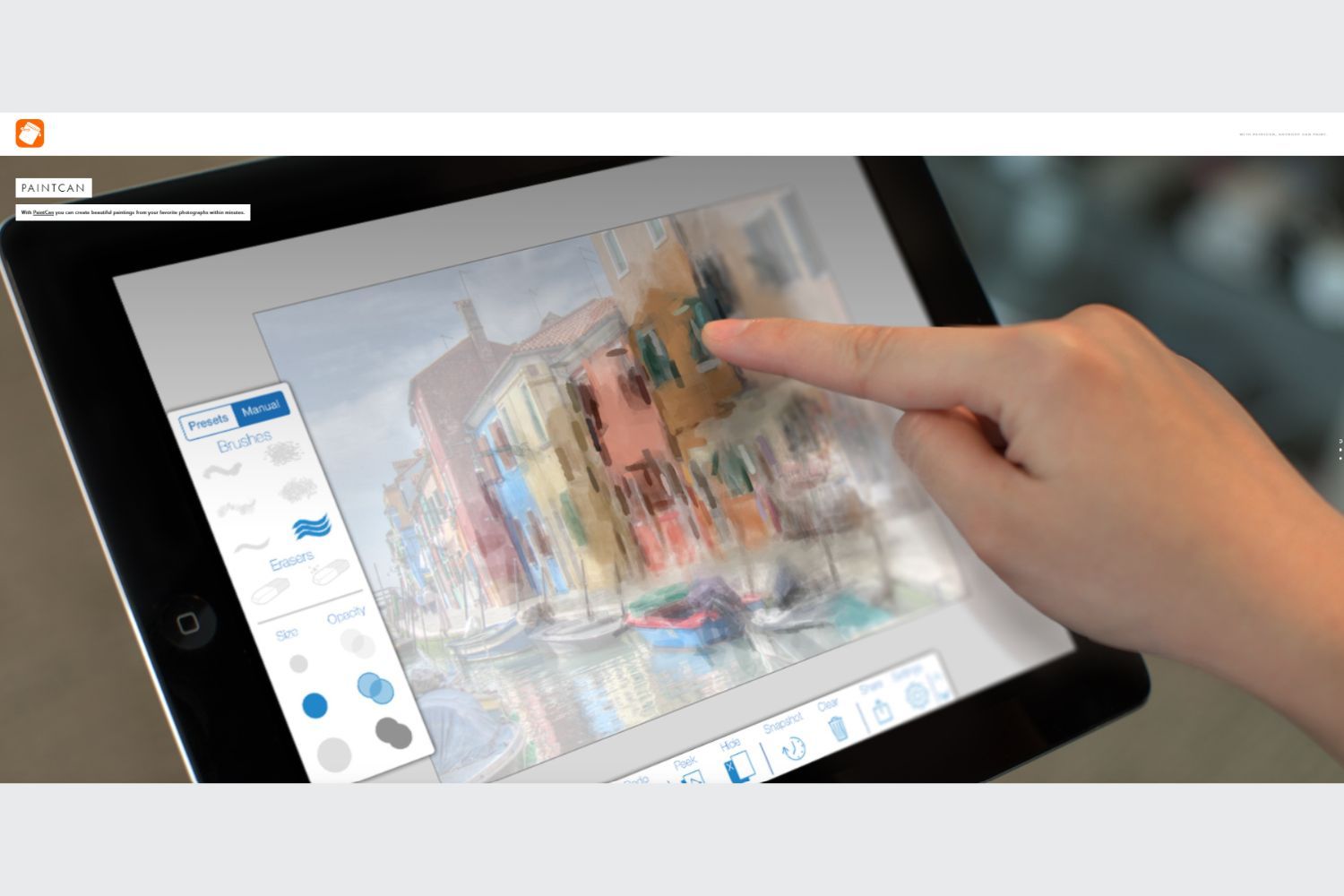
Image credit: paintcan.com
Adobe PaintCan is a must-have free app to turn photo into painting. It makes the process a lot more enjoyable.
Types of Painting
The picture transformation capabilities are through "smart brushes." You set these brushes according to your photographs.
Main Functions
Let’s review the functions coming with the free app:
- The editor emulates the photo's patterns and texture to create the perfect painting.
- Offers premium painting tools and services for free.
Pricing and Downloading: The free app is available for iOS users.
Downloading link: Apple Store
7. Vinci
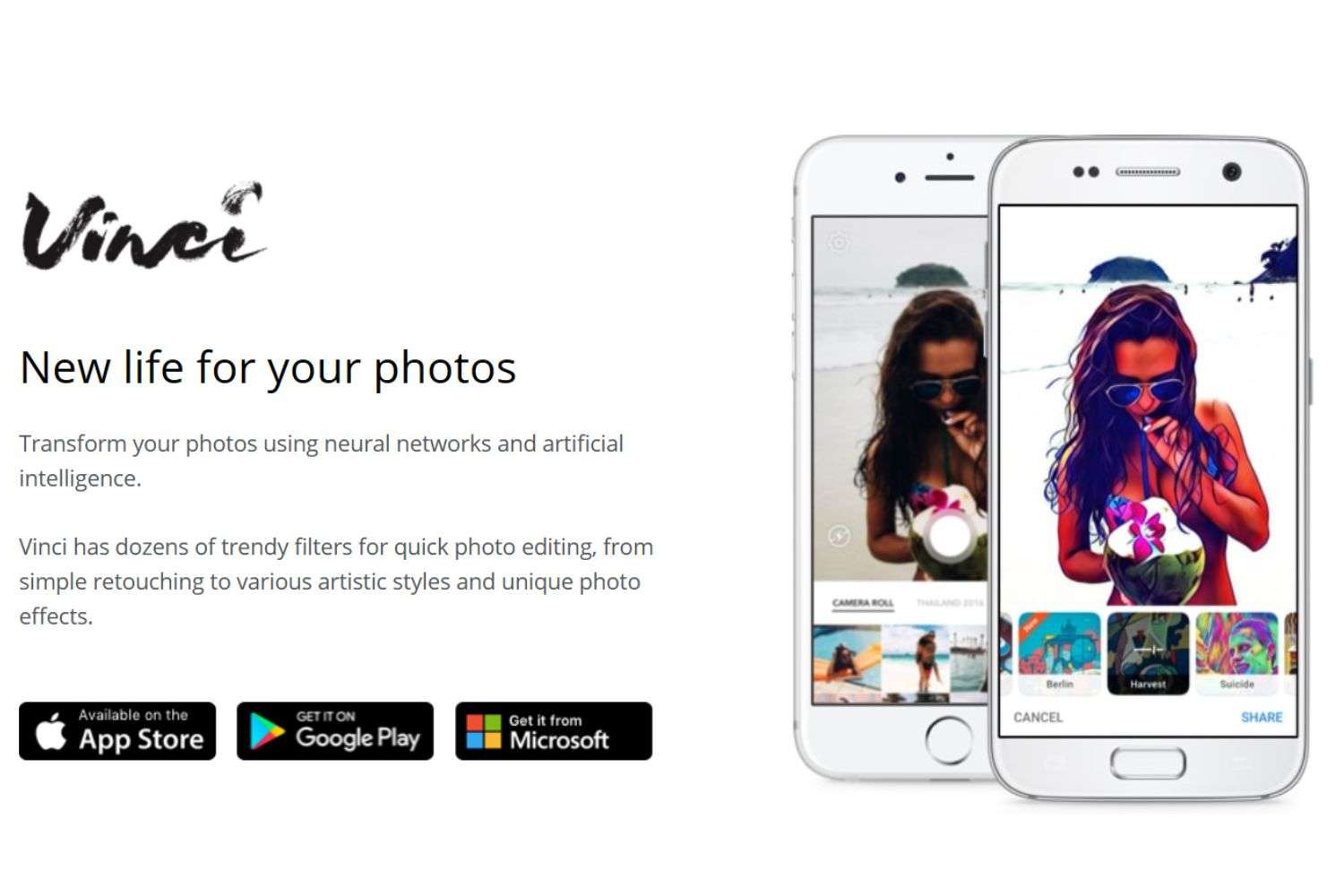
Image credit: vinci.camera
Vinci uses artificial intelligence to analyze your photos and apply various artistic styles, giving them a unique touch.
Types of Painting
You'll find a variety of filters that turn your photos into stunning artwork. The inspiration is from famous paintings, including impressionism, pop art, and pointillism.
Main Functions
When using Vinci, you’ll enjoy functions such as:
- The app allows you to adjust the intensity of filters, blend different styles, and experiment with multiple parameters to achieve the desired artistic effect.
- It allows you to incorporate painting techniques into your background or the subject of your portrait.
Pricing: Vinci also has a free version for both iOS and Android phones.
Download links:
8. Waterlogue
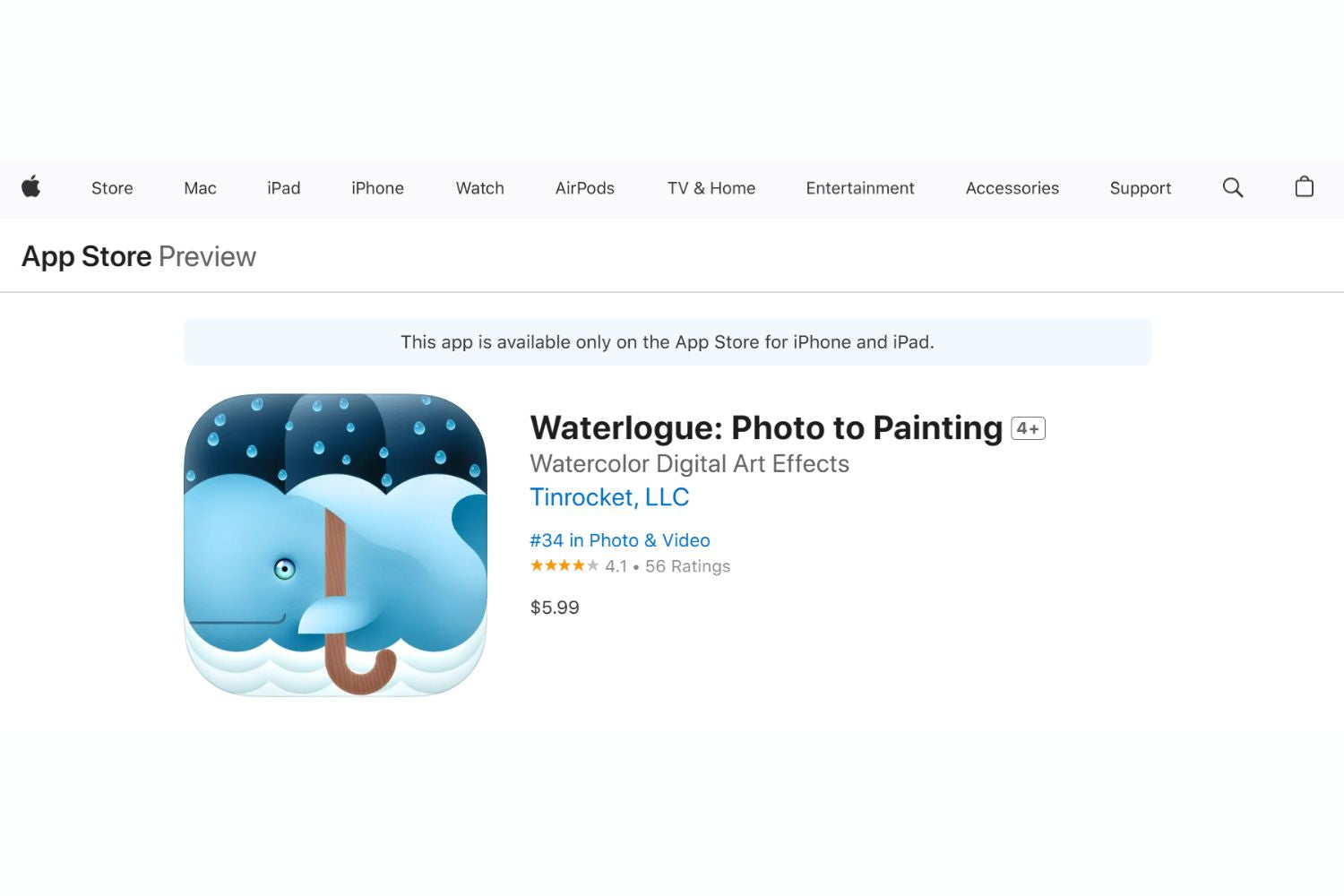
Image credit: apple.com
Waterlogue works for iPhone photographers looking to turn photo into paintings. This editor helps you capture the essence of your photos and transform them into breathtaking watercolor artworks.
Types of painting
Apart from watercolors, Waterlogue's basic editing tools include the following:
- Charcoal
- Pencil
- Pastels
- Oils
- Acrylics
Generally, watercolor styles help you to customize the brushstroke intensity, color saturation, and paper texture to create unique masterpieces.
Main Functions
Here are the features offered by the unique app:
- It has a distinct aesthetic that is reminiscent of traditional watercolor techniques.
- There are multiple styles to help you achieve the base look of images.
- Waterlogue allows you to improve the photo’s minute details.
Pricing: Available on the iOS App Store for $4.99.
Download link: Apple Store
Conclusion
There you have it, the best apps to turn photos into paintings, with options available for Android and iPhone smartphones. Anyone can use the resources and tools to improve their brand or photography presence in social posts. The artistic editing mode will also continue growing as technology influences the introduction of similar apps.
If you like this article, please share it! Be sure to join our FB Group: https://www.facebook.com/groups/Katebackdrops/ to share your ideas! You can also receive free articles, updates as well as discounts information from https://www.katebackdrop.com/ and our FB Group.

 Custom Printed Fabric Backdrops
Custom Printed Fabric Backdrops Custom Rubber Floor Mats
Custom Rubber Floor Mats Custom Collapsible Backdrops(double-sided)
Custom Collapsible Backdrops(double-sided) Custom Hand Painted Canvas Backdrops
Custom Hand Painted Canvas Backdrops Custom Vinyl Backdrops
Custom Vinyl Backdrops Arch
Arch






